NextGen Dashboard - Archer IRM
Explore Archer IRM's enhanced NextGen Dashboard, revolutionizing risk management with its intuitive interface and powerful features.
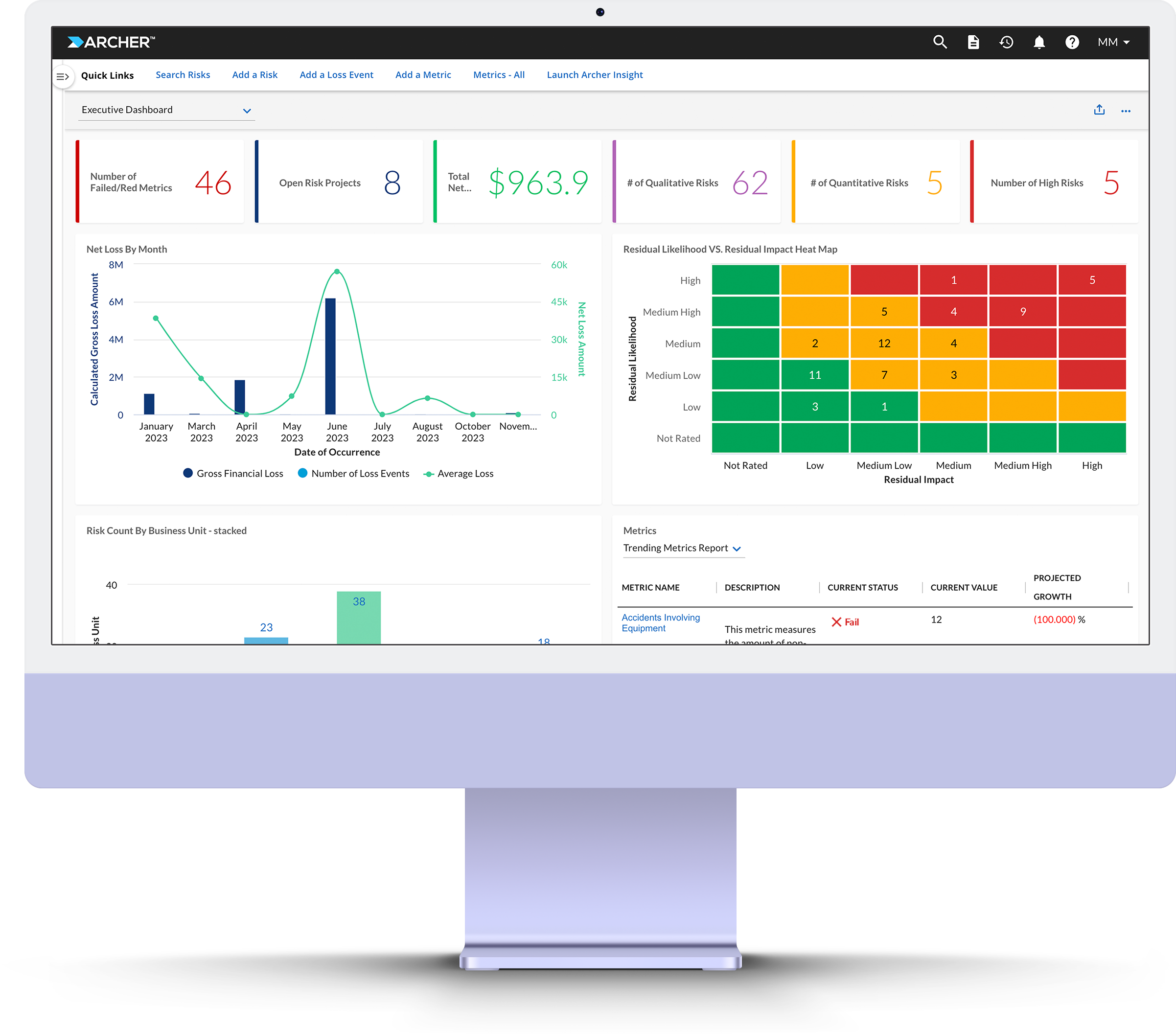
Explore Archer IRM's enhanced NextGen Dashboard, revolutionizing risk management with its intuitive interface and powerful features.
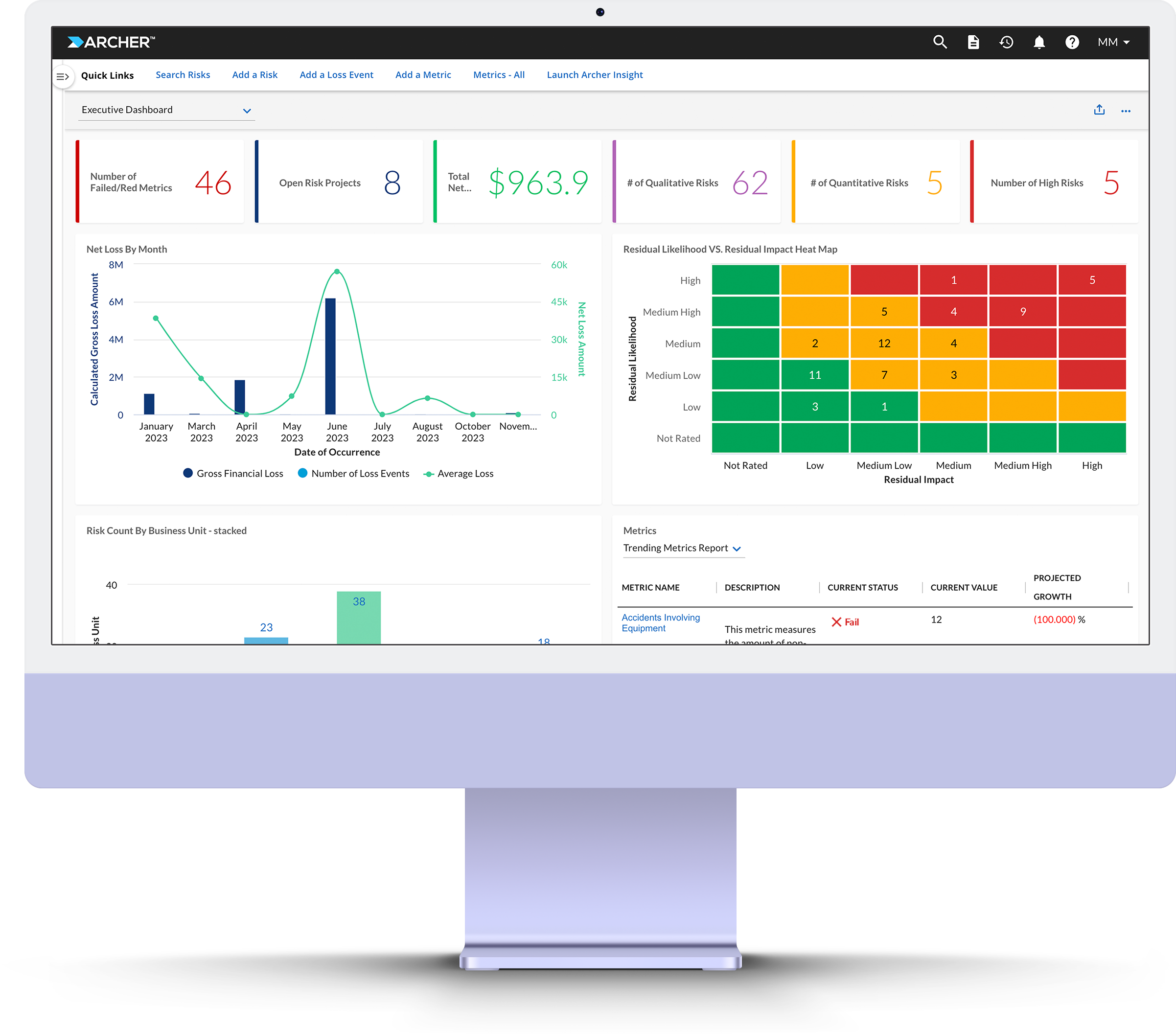
Archer IRM specializes in Governance, Risk, and Compliance (GRC) solutions, aiding organizations in managing operational risks, audits, and more. Our platform centralizes risk assessment and mitigation efforts, empowering informed decision-making.
Our goal was to redesign Archer's dashboard to enhance user experience and retention. The previous version, while functional, didn't resonate with users, impacting engagement.
Design Strategy UX ResearchVisual Design Interaction Design
To ensure the new dashboard meets user needs effectively, extensive research methodologies were employed:
User Interviews: Direct conversations with stakeholders revealed frustrations with the complexity of the previous dashboard and specific feature requests.
Surveys: Data collected from user surveys highlighted preferences for more interactive features, improved customization options, and streamlined workflows.
Usability Testing: Hands-on testing sessions identified pain points related to navigation, widget management, and accessibility challenges.
Complexity Issues: Users found the process of configuring and managing widgets on the old dashboard cumbersome and time-consuming.
Usability Concerns: Navigation was not intuitive, impacting user productivity and satisfaction..
Accessibility Needs: There was a strong demand for enhanced accessibility features to accommodate diverse user requirements, including support for keyboard navigation and screen readers.
We have undertaken comprehensive research efforts, all of which have yielded invaluable insights. Are you eager to delve deeper into our meticulous research process?
The previous dashboard presented several challenges:
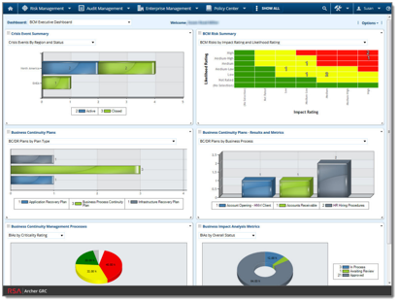
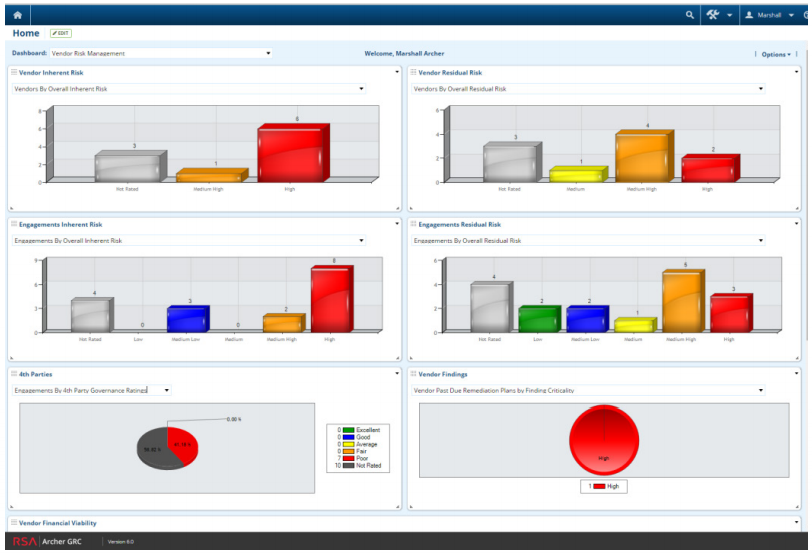
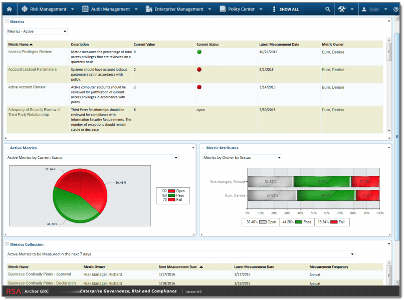
The NextGen Dashboard introduces several innovative features designed to address previous shortcomings and enhance user experience:
Drag-and-Drop Functionality: A central canvas allows users to easily drag and drop widgets, simplifying the customization process.
Contextual Menus: Intuitive menus provide quick access to editing and customization options, improving usability and efficiency.
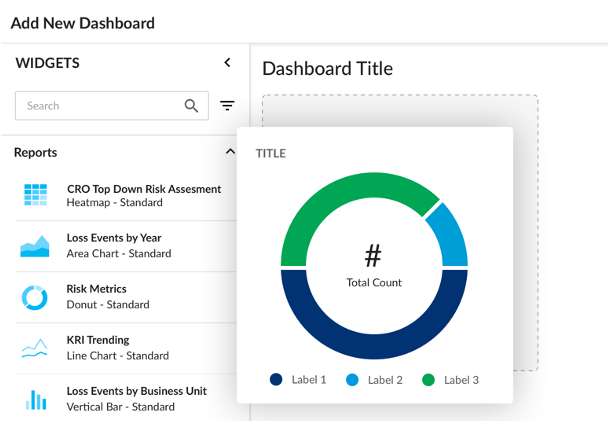
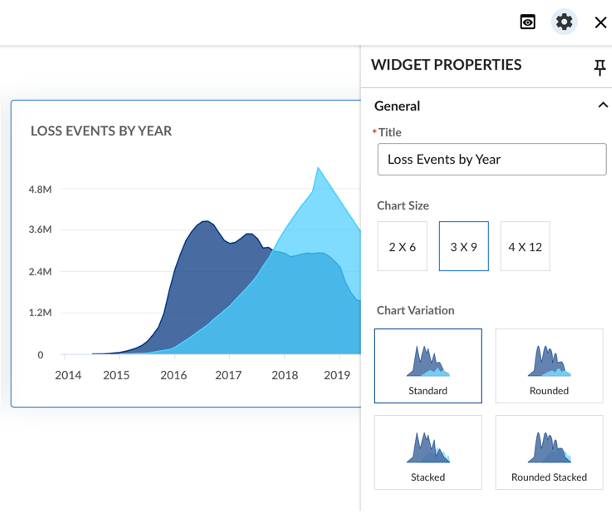
Real-Time Editing: Users can edit and resize widgets in real-time, enabling dynamic data visualization and quick adjustments.
Guided Layout Options: Pre-defined layout templates and customization options ensure cohesive and visually appealing dashboard designs.
Keyboard Navigation: Full support for keyboard shortcuts enhances accessibility, allowing users to navigate the dashboard efficiently.
Screen Reader Compatibility: Optimized for screen readers, ensuring all users can access and interact with dashboard content effectively.
High Contrast Themes: Enhanced readability with high contrast themes, catering to users with visual impairments.

User-Centric Design Elements
Provides a spacious workspace for arranging widgets according to user preferences, promoting a personalized dashboard experience.
User shall be able to drag and drop elements(widgets) from one area to another
The elements (widgets) placed on the canvas can be resized, rearranged, or removed.
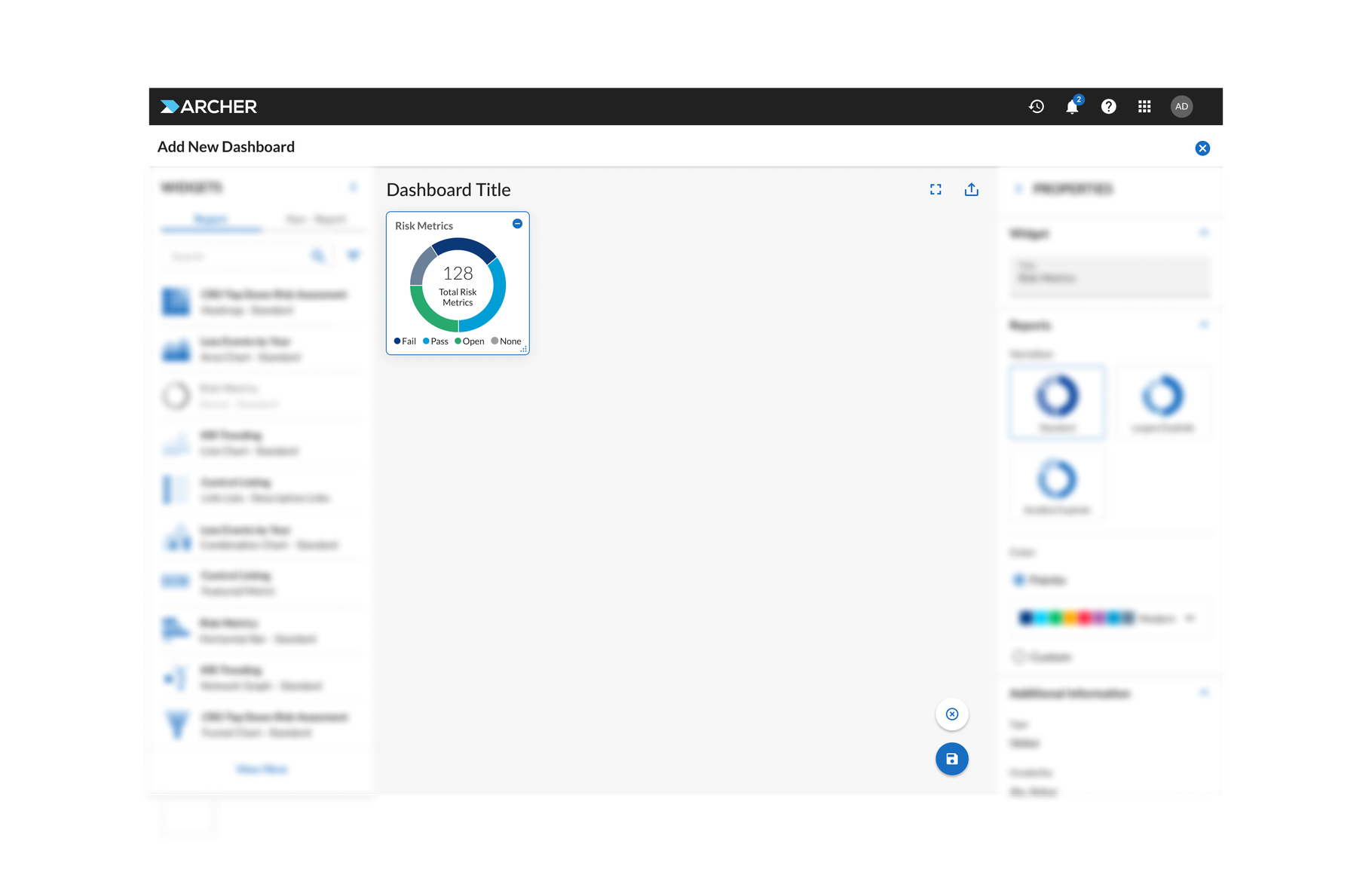
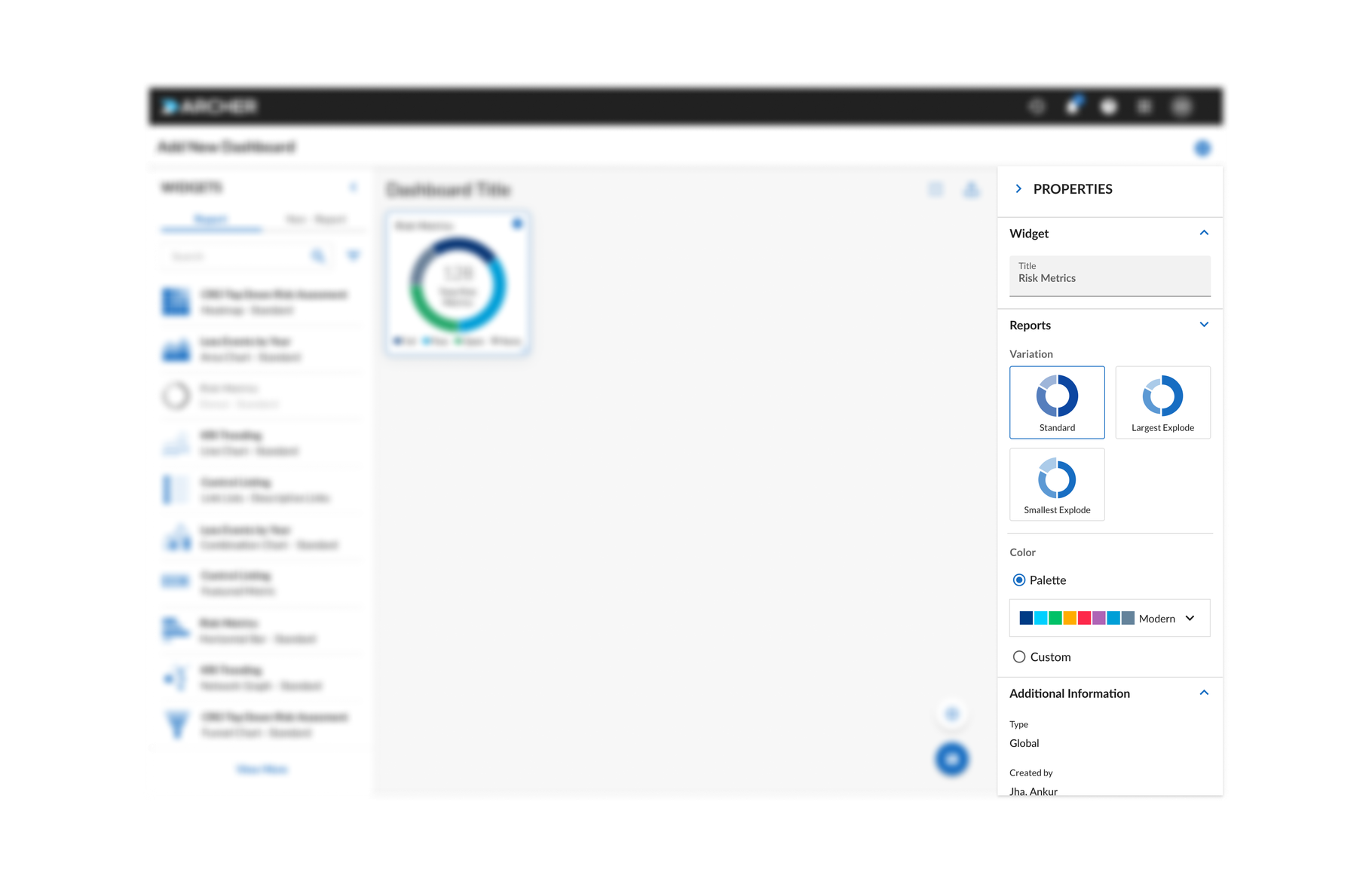
Simplifies widget management with clear and accessible editing and customization options, enhancing user control and satisfaction.
The system should include a right panel that displays the properties of the selected widget.
When the widget is not selected on the canvas, the right panel displays the dashboard properties.
Clear design elements and intuitive navigation paths improve readability and usability across diverse user groups.
User shall be able to drag and drop elements(widgets) from one area to another
The elements (widgets) placed on the canvas can be resized, rearranged, or removed.
The NextGen Dashboard has significantly enhanced user engagement.